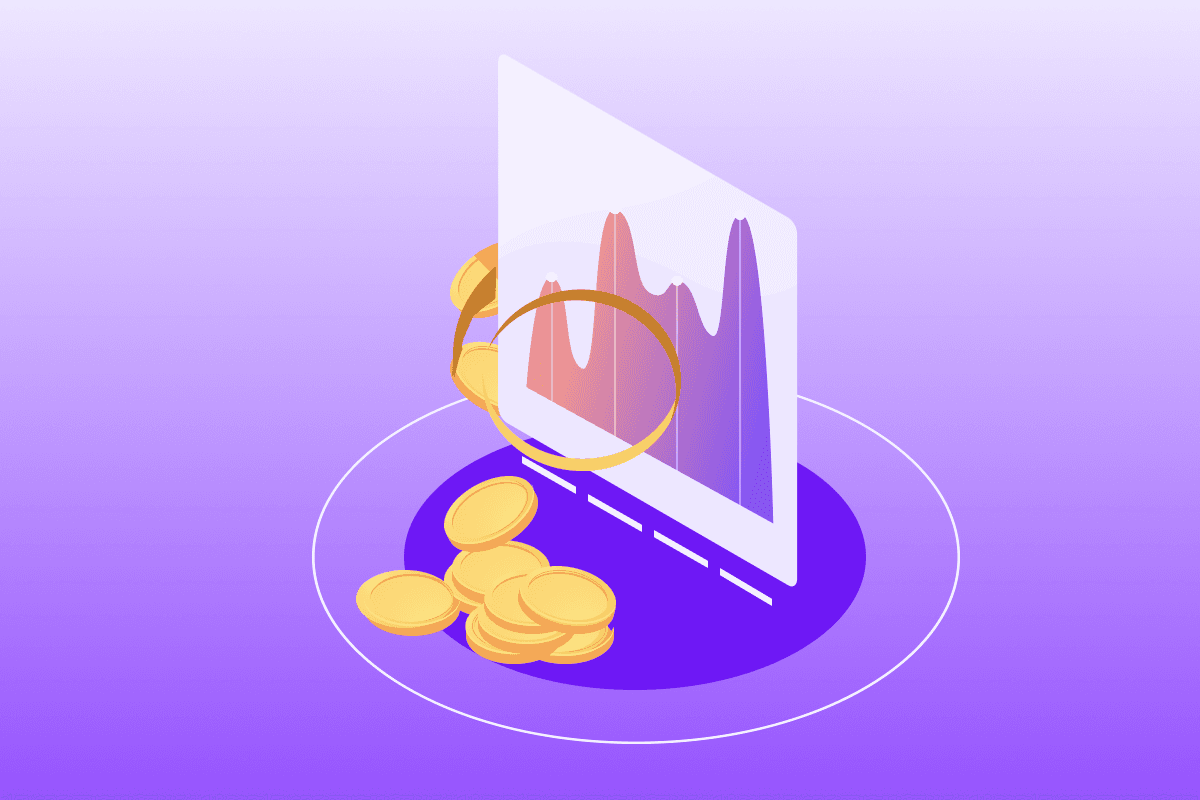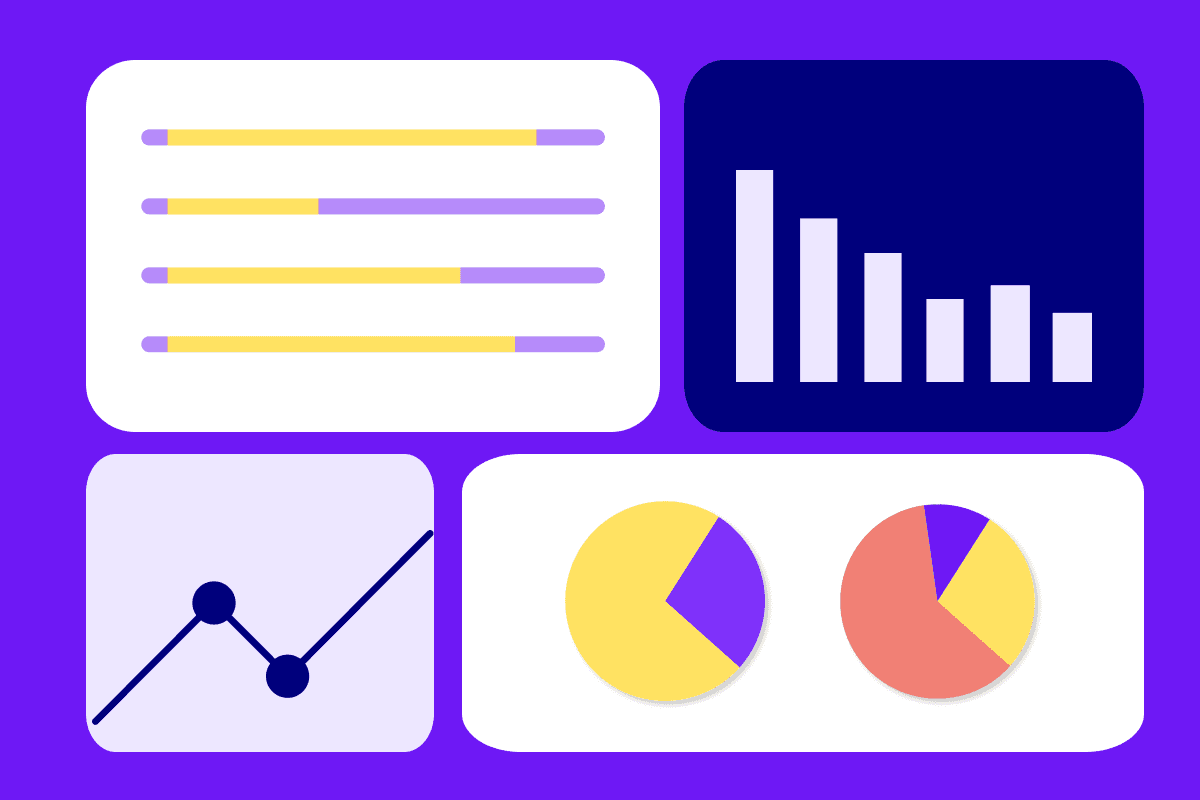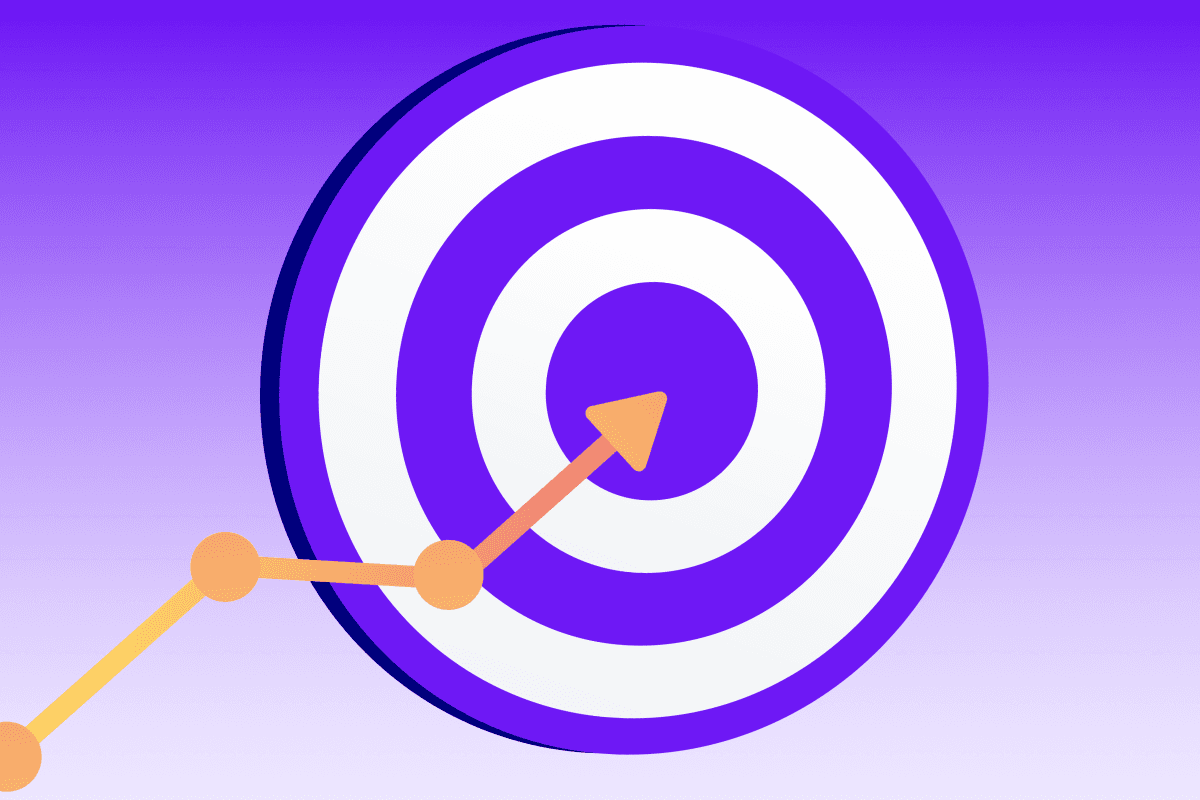Despite various Excel alternatives coming into play to ease data-intensive tasks for us, it is not wrong to say that Excel still is quite present in finance processes. Be it any industry, or any business function, from project planning to sales planning to financial planning, Excel makes our lives easy with its plethora of tools and major functions – sorting, formulating, extrapolating, and whatnot.
But then, even Santa comes with a Clause, and with all its wonders Excel can still make you end up with hours of monotonous manual data plugging, repetitive procedures, and the risk of an employee error being the biggest nightmare in that intensive spreadsheet. Unless you decide to go for financial planning software that solves this problem and has business process automation features built in, you will experience firsthand the manual pains of this crucial process.
But first, let’s delve into the Excel world. If you are looking to cut down on manual processes and create more automated workflows, this blog is here to help.
What is Excel automation?
Excel automation equips you with tools to automate manual tasks, reduce hours and brain drain, and avoid repetition and the risk of errors. In short, it helps you be more efficient. In addition to aiding technical workflow, it also automates crucial tasks such as formatting, saving a file in a specific format with a particular naming pattern, and migration and integration of Excel data to/from other programs. Plus, using a tool that offers excel automation also provides improved collaboration across all functions.
All this can happen with a click and the biggest benefit yet might be the ability to smoothly transfer the responsibility of crucial tasks to another teammate or colleague. This enhanced collaboration is essential for all businesses, especially startups that must align, learn, and streamline critical procedures.
Excel automation as a financial planning tool
Wondering what are the best free Excel automation tools? When mapping Excel automation in the financial workflow context, we see that various forms of financial analysis are conducted to help in informed decision-making. These include different forms of comprehensive financial reports, budgets, financial forecasts, or financial models, among others. All of which require working on huge data sets.
Excel automation tools can be leveraged to streamline these financial processes and simplify what might be otherwise complicated, time-consuming, repetitive, and hence error-prone procedures.
Thus, getting into technical details, Excel comes with functions that simplify any process by performing pre-automated tasks to arrive at an output once the command has been run. An example of the benefits of automation is arriving at a project’s NPV with the input of a simple formula and the required variables, which if done manually, needs to follow a lengthy series of steps.
Below are some of the Excel automation tools that further up the game and save an immense amount of effort and time for the user – Macros, VBAs and RPAs.
Macros
Macros help Finance departments automate repetitive tasks performed in Excel. They are a recorded series of actions or a recorded process that is taken to arrive at an output. Repeatedly used functions can be recorded as a sequence of tasks and then run with a single click.
For example, you can feed in the inventory recording pattern as a series of functions, and then while forecasting a purchase order, or making projections for next year’s budget, you can skip all the working, and let the recorded Macro do all the number crunching that will provide you the data you want to feed into your forecast.
Remember, you can record a Macro simply by going to Tools → Macro → Record New Macro and even assign a shortcut key to it.
Looking from another perspective this might even help with a policy control angle. Once specified, the sequence remains unchanged for that particular Macro command. A difference in the balances from your Excel and a real-time inventory count can flag the possibility that something in the inventory handling has been done differently and timely action can be taken whether to correct a discrepancy or to update your financial statements.
However, rigidity towards following the fed sequence of commands can be a downside of recorded Macros, and hence its application in situations that require variations in their sequence of steps does not hold relevance.
VBA
The programming language that runs Macros and Excel’s functions is called VBA or Visual Basic for Applications. VBA is an Excel automation tool that can be used to create Macros for more complicated functions that require custom logic and adjust the entire process to take a different sequence based on the outcome of previous steps. This curbs the limitation of Macros to be able to follow only the prescribed functions in the prescribed sequence.
Besides, it also makes VBA a powerful tool in financial modeling where several iterations related to assumptions need to be taken into account to create a practical and relevant model with multiple sources.
Creating bespoke Macros using VBA is a more specialized task but can be done on your computer or outsourced to an expert to follow a more automated process moving forward.
A VBA program is written in a module (a specific workbook page) in the VBA editor. Depending on the Excel version you use, the VBA editor can be found either as an icon in the Developer tab or you can go to Tools → Macro → VBA.
VBA allows you to create, read, edit, and save Macros. After saving a Macro code, it is important to determine which variables trigger the model output. Incorporating the requisite variables into the Macro then generates the output. These outputs can then be used as an added data-set, expressed in different graphical or visual formats to easily comprehend the Excel data, or just ultimately be used for informed decision-making.
From a financial modeling perspective, you arrive at the outputs automated based on outcomes of logical patterns of data coded using the VBA tool.
RPA
Another game-changer in the world of Excel automation tools is RPA or Robotic Process Automation. As the name suggests, the RPA automation system uses software robots to do repetitive and tedious tasks instead of people.
It is one of the more exciting finance automation software technologies in today’s Finance and Accounting landscape. The benefits of RPA are its ability to eliminate voluminous legwork for employees and even perform more advanced tasks such as automated auditing, account reconciliations, invoice handling, and improved financial reporting, depending on the specific use case.
Software robots that are a product of RPA technology depict the same actions as a person in understanding information in front of them on a screen. Like mimicking the correct sequence of keystrokes, navigating, categorizing, extracting data, and executing a range of pre-defined actions. The same work is done much faster, more consistently, and hence more productively, helping to create a more automated process when reviewing and analyzing spreadsheet data.
However, where the RPA technology relieves people of mundane everyday tasks, the human role is crucial in its maintenance, resolving issues that robots are not capable of doing themselves, and ensuring it is working right. It is always important to be aware of both the inherent advantages and drawbacks of any system, recognize missed opportunities, and fill the gaps to materialize more improved financial systems.
Leveraging technology with finance automation tools
Even though Excel automation has many benefits for finance teams, the best option for financial departments is to find a solution that leverages technology and improves data consolidation through a number of different integration options.
There exists another solution that englobes all the benefits of Excel automation tools with some interesting extras. That is financial planning software. FP&A software not only has automation features but it also enables financial analysts and FP&A managers to enjoy improved collaboration and reporting.
No matter which way you decide to go, there are many reasons to decide to improve cash flows and workflows at your company. Either staying in Excel and going through the steep learning curve of the Excel automation solutions or directly going for finance automation tools that have a small learning curve but also offer additional possibilities on top of the incredible automation features reviewed above.
Improve your business efficiency with financial software
The benefits of finance automation as a result of the current digital transformation are noticeable. Business process automation software boosts productivity, improves efficiency, helps with better resourcing of people and skills, and most of all it leaves time for business leaders to use their talents for more purposeful activities.
With Abacum, we empower finance teams to become true strategic partners in the organization by advising business owners and driving time-to-insight with powerful finance automation and seamless collaboration.
Request a demo now to see the product live and start your journey.