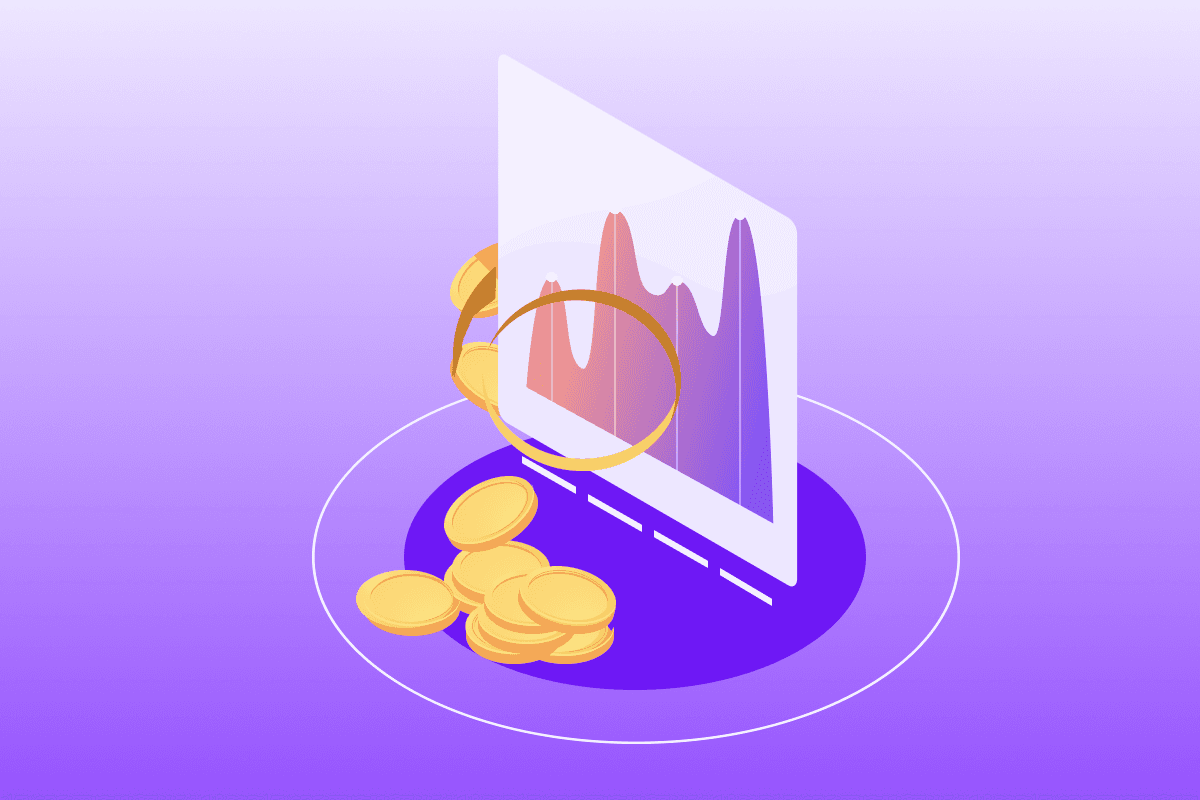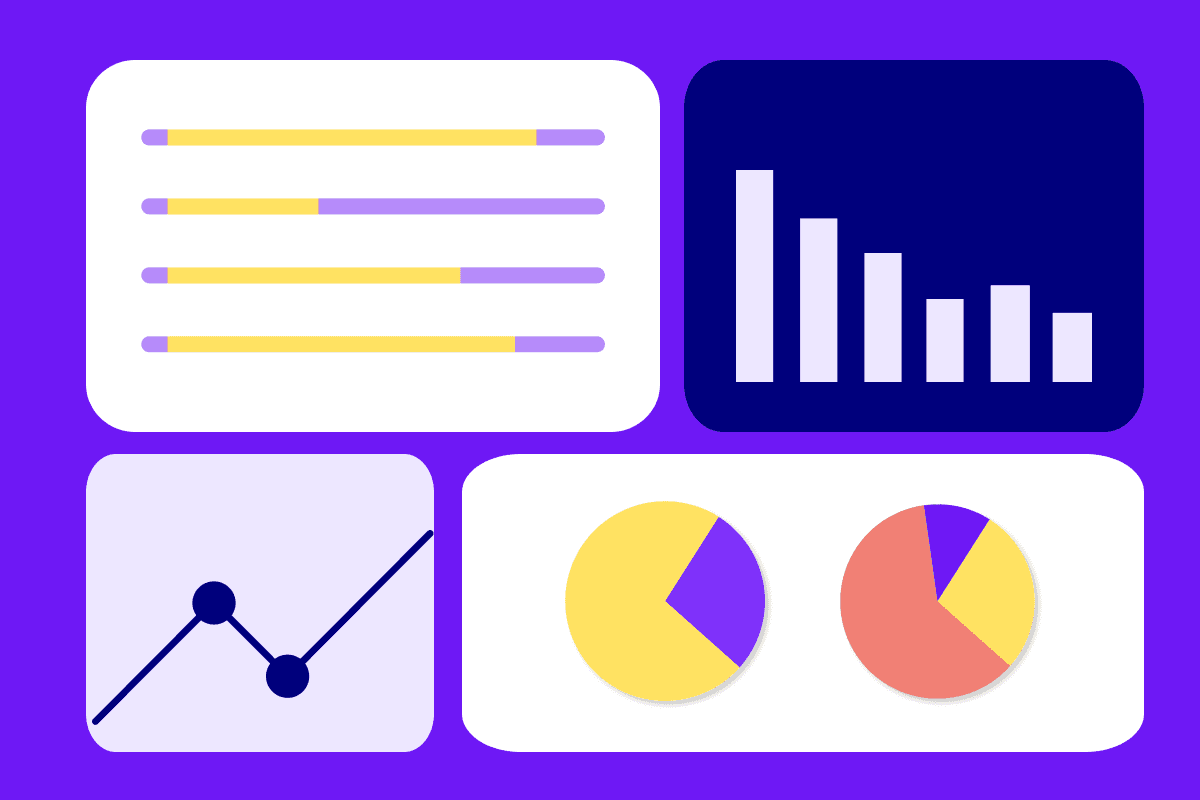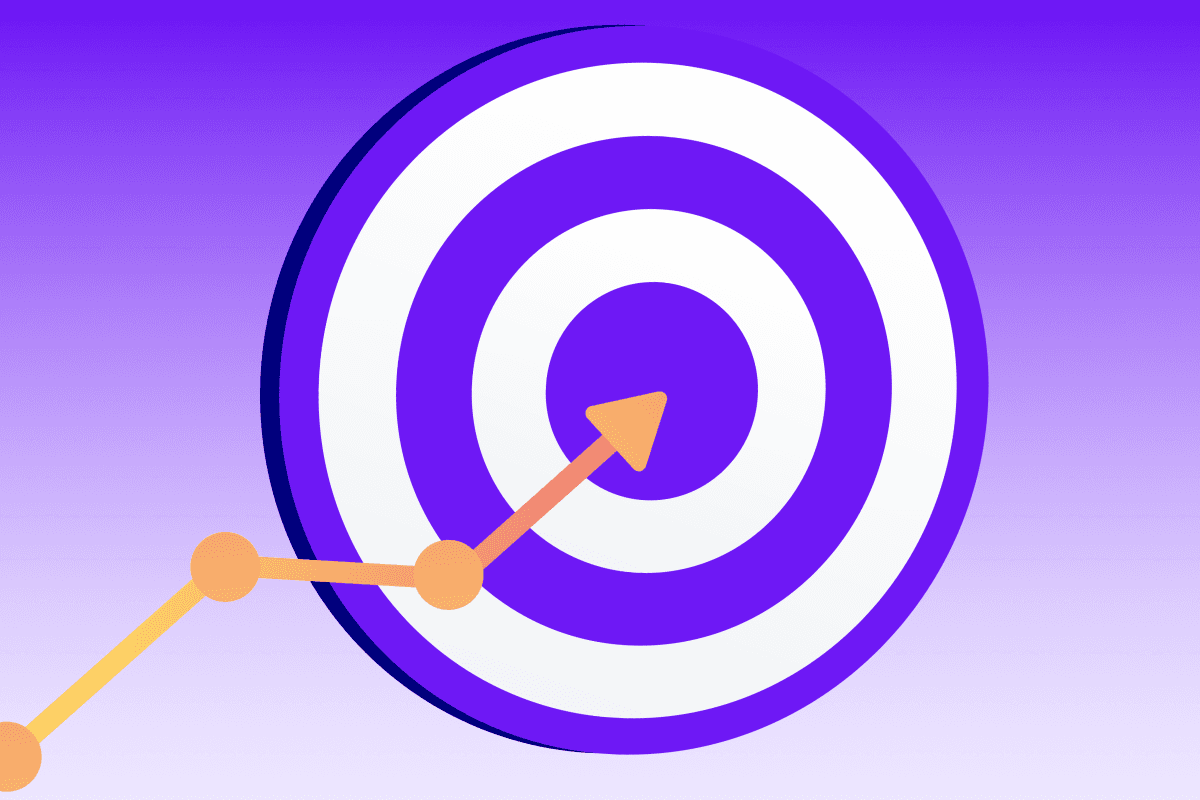Introduction
Some of the biggest challenges for any organization are allocating resources correctly, ensuring teams are focusing on the right strategic goals, and anticipating market changes that could impact the business. The foundation for navigating these challenges centers around workforce planning. Having the right resources in the right spots within the business leads to agility, adaptability, and successful collaboration across the board.
The importance of proper workforce planning cannot be overstated. Without it, businesses flounder. Luckily, technology is making workforce planning more accurate, proactive, and faster than ever.
“55% say that their organization uses a workforce management software to help manage their personnel and track employee metrics. Digital tools of all types are used to make running a business streamlined, and workforce management (WFM) tools provide an opportunity to optimize how an organization allocates resources and distributes work.”
According a survey of CFOs
As a large majority of businesses work toward restructuring, the right workforce management software is critical to navigating changes proactively. Choosing the right workforce management tool isn’t easy, but to make your decision easier, we’ve compiled a list of 10 of the best workforce management tools on the market this year.
The importance of proper workforce planning
For businesses, improper resource planning impacts both the bottom and top line. As we’ve seen with organizations all over the world, hiring and letting go are two powerful business levers; it’s important to be informed when it comes to staffing needs.
Most importantly, resource planning puts the right people up against business challenges, improving strategic outcomes and propelling business success. Time spent on inefficient headcount reporting and other workforce planning initiatives takes valuable people resources away from the work they should be focusing on to transform the business.
By committing to efficient workforce planning, your employees and your organization overall will experience synergies across functions, be able to dedicate sufficient time to critical project work, and produce healthy business results. Unless you have a team of 1, workforce planning without a time-tracking tool will miss the mark. Luckily, workforce management software solutions are here to help.
What is workforce management (WFM) software?
Workforce management software is an out-of-the-box software solution that is created with the primary goal of workforce management. Everything from scheduling granular tasks to navigating leadership approval processes and transforming the finance function can be done within WFM software.
Here are some of the major functions of most workforce management solutions:
Optimize employee scheduling by taking into consideration time-off requests, holidays, hours worked, and project priorities.
Enhance financial planning through streamlined resource management, accurate usage analytics, and automated reporting.
Automation components free up time for employees to invest in new, value-add processes and projects.
WFM software will turn finance into the center of the business, making it a control center for critical activities and a liaison between all functions and departments.
Provide insight and data analytics surrounding time spent, delivery outcomes, and recurring resource gaps, allowing decisions to be made swiftly.
What to look for in a workforce management software?
When it comes to selecting the best workforce management software, you should be assessing each solution’s:
Unique features and capabilities – what is the problem it’s helping you solve?
Integration possibilities – will it connect to and work well with your existing systems?
Headcount planning – can it help your team budget the right funds for new hires?
Attendance tracking – does it provide a clear breakdown of who was doing what and when?
Customer support – implementations are only as good as the support that comes with them.
Bringing new systems into any business ecosystem can be complex and challenging, but with the right level of support from a knowledgeable software provider, WFM tools offer many benefits.
2024 best WFM tools
1. Abacum
Generally, headcount accounts for 70% of a company’s operating costs, pressuring leadership to find the perfect balance between overfunding and underfunding headcount planning. With Abacum’s ability to pull system information from HRIS and ATS systems, accurate headcount forecasting and budgeting is a breeze. Stepping into tactical functionality, Abacum also provides a forum for teams to task plan, track milestones, and provide progress updates to leadership.
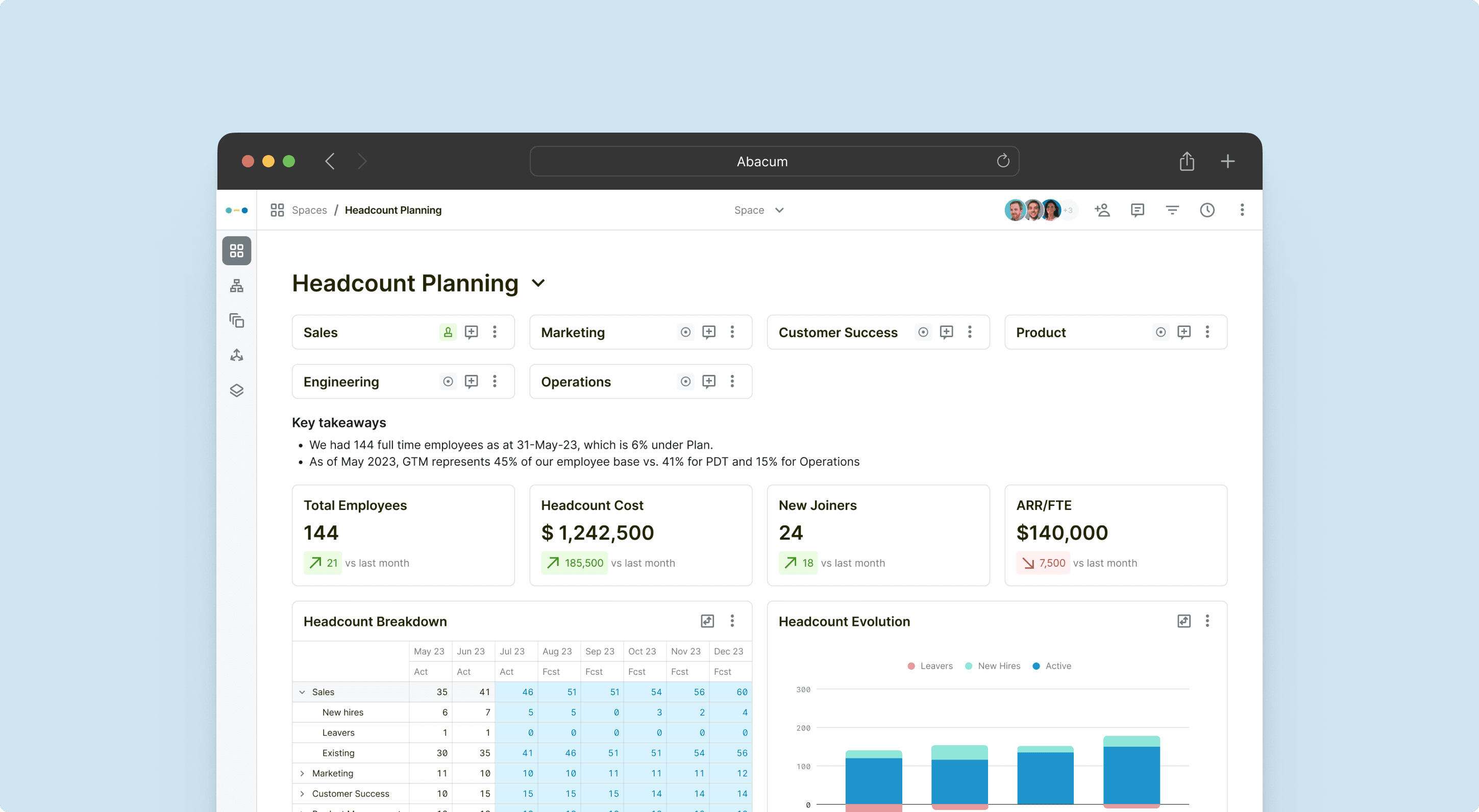
Main Advantages: With a four-week average implementation timeline, Abacum starts saving its users valuable time faster than most other WFM tools.
Key Features: Two-way communication with many existing HR systems ensures alignment with data mapping and maintains a single source of truth. Pre-built and automated workforce planning are out-of-the-box features, so there’s hardly any lift required from users.
Model, forecast and plan your headcount in one place with Abacum
Main Disadvantages: Abacum is not focused on serving multi-national enterprises.
Best for: Saving time and providing visibility across all departments.
Fit for SMBs: Great for SMBs and mid-market businesses.
Free Version: Free version not available.
Finance Integrations: Abacum integrates with ERPs (Netsuite, Quickbooks, Sage Intacct, Xero, etc.), CRMs (Hubspot, Salesforce, Pipedrive, etc.), HRIS systems (BambooHR, Workday, Gusto, Rippling, etc.), BI tools (Tableau, Looker, etc.), and other custom systems, too.
Learn more:
2. UKG (UKG Pro)
Focusing on employee engagement and employee productivity, UKG was formed when Kronos and Ultimate Software joined forces. Along with PeopleDoc, UKG and UKG Pro’s current offerings were designed with employees as the priority. UKG/UKG Pro provides scheduling tools, task management, employee surveys, and combines human capital management with workforce management.
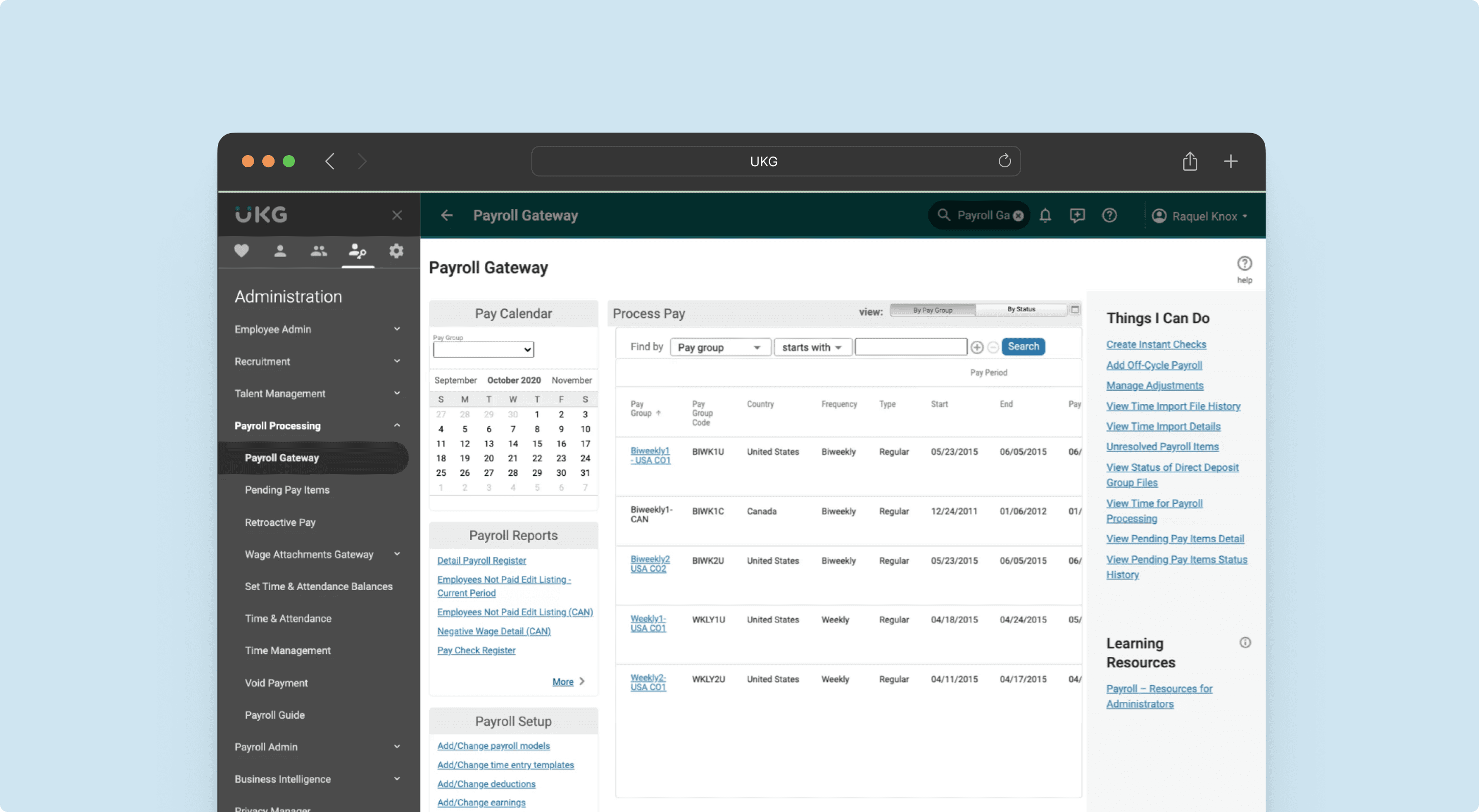
Main Advantages: Offering employee autonomy and self-service reporting, UKG Pro cuts down on the time teams have to spend getting approvals, sorting timesheets, and tracking headcount metrics.
Key Features: UKG makes scheduling easy and the connection to users’ payroll systems removes barriers to employees getting paid and reduces systemic errors.
Main Disadvantages: When the multiple organizations were brought together to form UKG, the platforms were combined in a way that doesn’t always make sense. Paired with a slow customer support team, many users have expressed frustration when trying to get UKG Pro to work for them.
Best for: Businesses that have robust IT teams and a large budget to spend on platform customizations.
Fit for SMBs: This can fit SMBs but is more beneficial for large organizations.
Free Version: Free version not available.
Finance Integrations: Using Rest APIs, UKG Pro integrates with most existing finance and HR systems businesses use.
3. BambooHR
With a user base of over 30,000 companies, BambooHR provides a unified HR management software that encompasses HR analytics, staffing and onboarding, payroll and benefits, integration marketplace, and employee experience. Equipped with robust reporting capabilities, the platform highlights when teams have too much to manage, automates the approval process for many business functions, and provides leadership with a view of how their teams are being utilized.
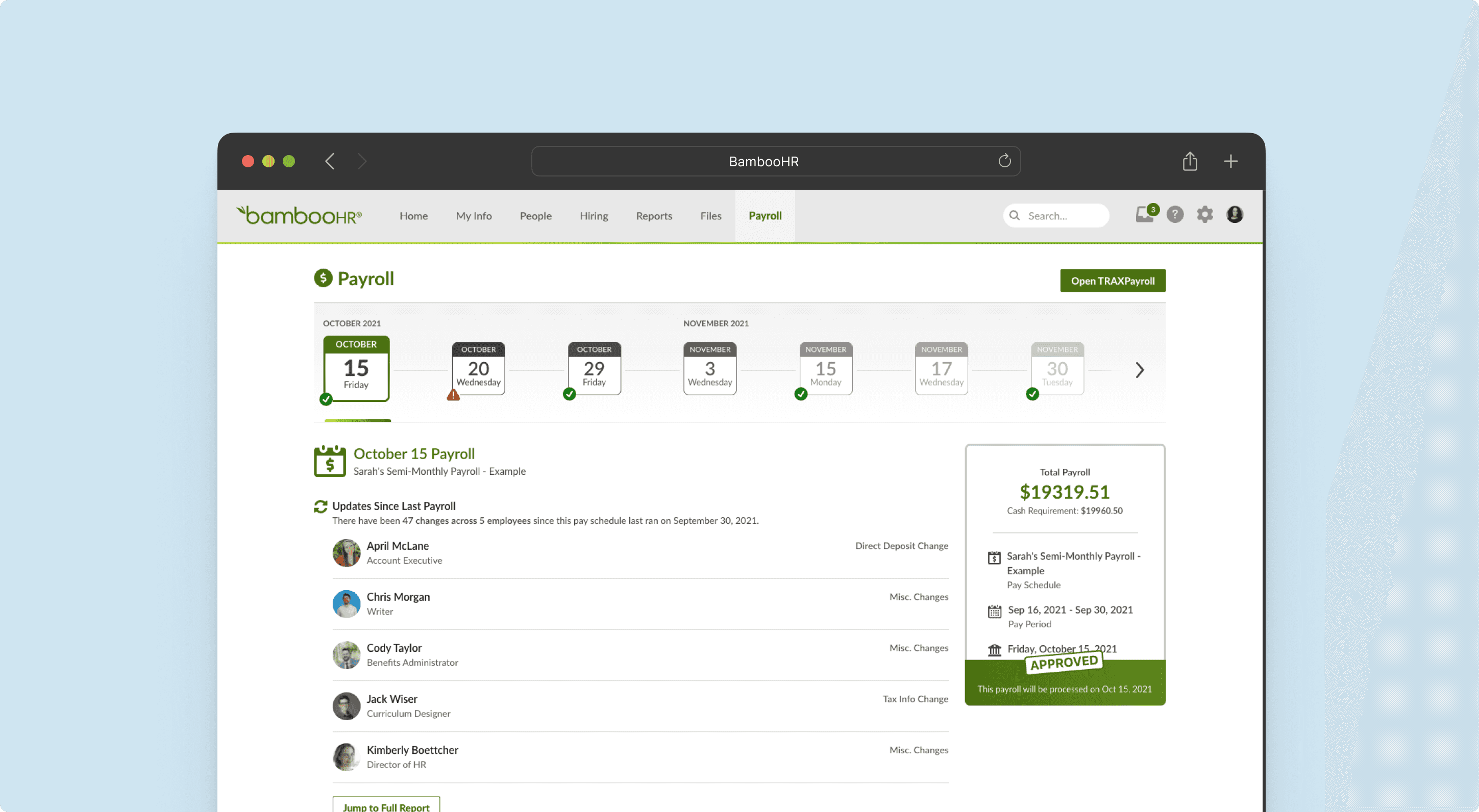
Main Advantages: Drag-and-drop workflow capabilities reduce approval timelines and self-service components allow employees to solve problems easily and independently.
Key Features: BambooHR offers a mobile app to allow on-the-go data analytics and monitoring. No matter where you are, you can see real-time updates and insights right from your phone.
Main Disadvantages: Performance management features are rigid and not as customizable as needed for most users.
Best for: Organizations that are targeting HR improvements instead of focusing on finance as a central business driver.
Fit for SMBs: BambooHR was designed specifically for SMBs.
Free Version: Free version not available.
Finance Integrations: BambooHR offers over 120 integrations with other popular HR systems including Checkr, Lattice, Greenhouse, Leapsome, and more. Its list of finance integrations includes popular accounting tools such as Quickbooks and Wave, among many others. The full list can be found at the BambooHR Marketplace.
4. Workday HCM
A leader in human resource solutions, Workday’s “Workday Human Capital Management” software equips businesses with a skills intelligence foundation that uses machine learning to align employee talents with various open roles and opportunities. It also has built-in feedback loops regarding interview candidates and internal employee performance. Relying on automation to eliminate manual tasks, Workday HCM brings finance and HR together to monitor workforce costs, adjust financial planning, and align business goals with people goals.
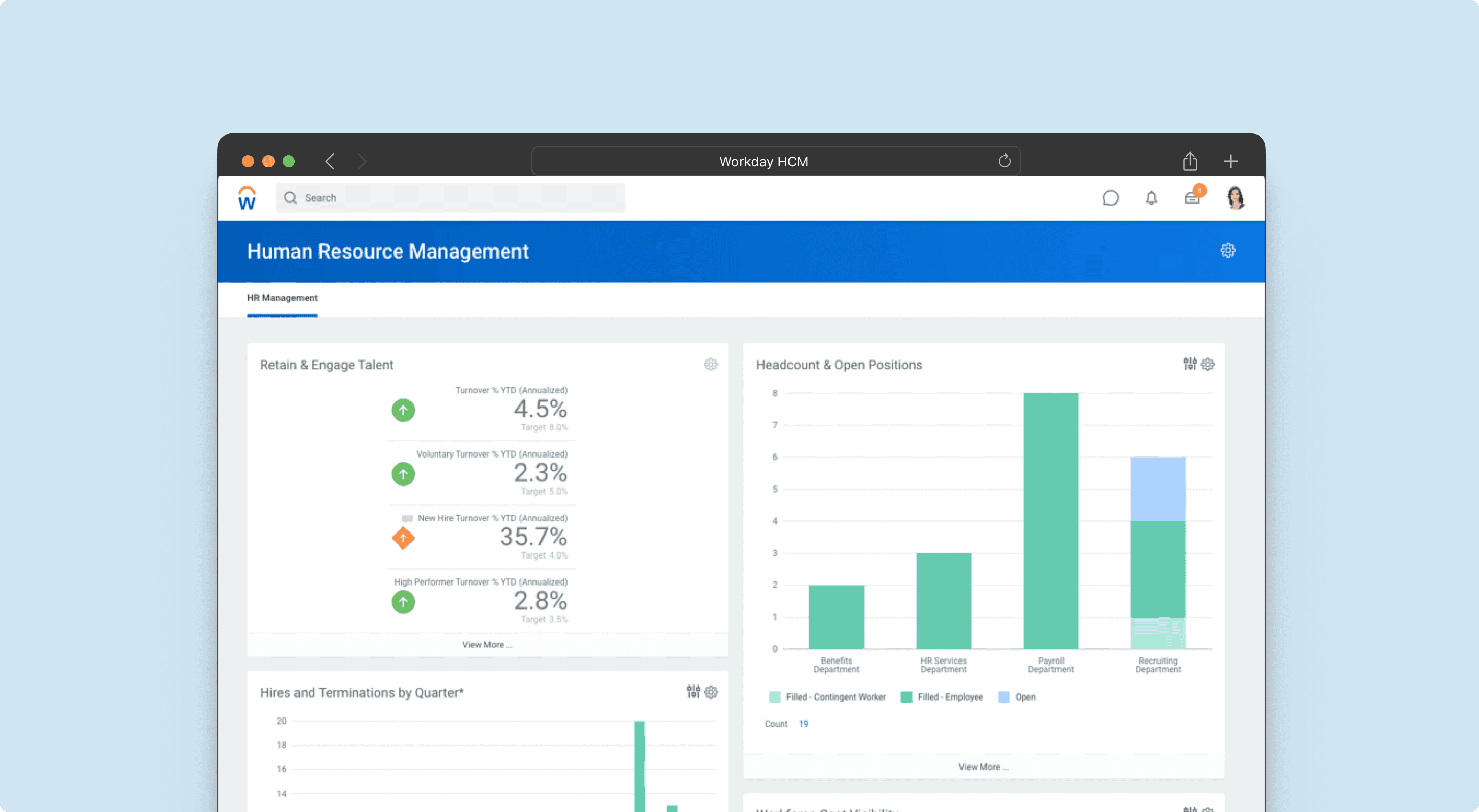
Main Advantages: As an industry leader, Workday stays ahead of workforce management trends, paving the way with new features and capabilities regularly.
Key Features: Flexible modeling features allow finance teams to test different planning configurations and prioritize the most cost-efficient outcomes. The system feedback loop to gather input from employees and monitor candidate interactions provides value to finance and HR alike.
Main Disadvantages: Designed with enterprise users in mind, SMBs can get lost in the shuffle at Workday. Your feature requests may not be prioritized, and the service received by Workday’s call centers after implementation is hit or miss for small clients.
Best for: Large enterprises with robust IT, HR, and finance teams that work closely together and are willing to change end-to-end processes with this tool.
Fit for SMBs: Not designed for SMBs. It’s a better fit for the corporate world.
Free Version: Free version not available.
Finance Integrations: Workday HCM has one of the most extensive lists of integrations. It works well with over 300 unique systems including ERPs, CRMs, HR systems, and more.
5. ADP Workforce Now
A well-known all-in-one HR platform that brings together payroll, benefits, and talent management, ADP Workforce Now can populate data across systems, detect errors before they happen, automate timekeeping, improve attendance tracking, and incorporate compliance measures into every process. Robust and comprehensive, this system also makes talent acquisition and benefits enrollment easy.
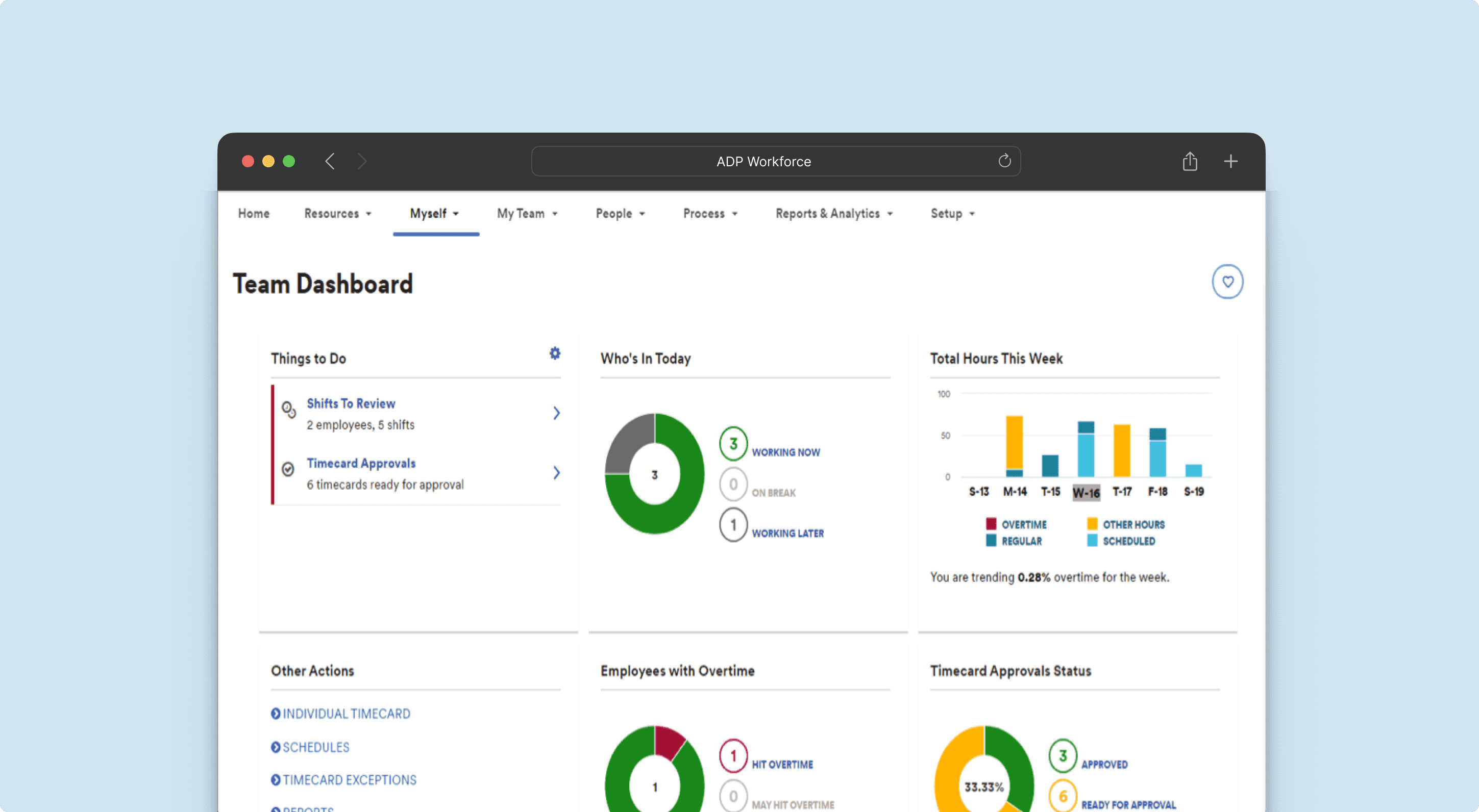
Main Advantages: The all-in-one model ensures that businesses have an optimal technological infrastructure; instead of piecing together multiple platforms and dealing with integrations, ADP Workforce Now can manage the bulk of core HR functions.
Key Features: Resource management, shift scheduling, and automated reporting are some of the most sought-after features of this WFM software. Its mobile application is a bonus for organizations that do a lot of work over mobile devices.
Main Disadvantages: Users are quick to point out that ADP has acquired many different platforms and systems along the way such as SecurTime and OneClickHR, but bringing them all together hasn’t been done seamlessly, making interactions cumbersome and frustrating.
Best for: Organizations with a large budget to implement a product that isn’t as agile as its competitors.
Fit for SMBs: Better for mid-to-large markets.
Free Version: Free version not available.
Finance Integrations: Built to integrate with accounting systems, ERPs, time and attendance tracking software, and more, ADP has a long list of integrations.
6. Oracle HCM Cloud
Oracle’s human capital management system was designed as an HR solution that helps organizations support their employees as soon as they apply. With the common data source provided by Oracle HCM Cloud, workforce modeling, benefits monitoring, and payroll planning and execution are all conducted in a cohesive, uniform manner. Specifically for WFM needs, the platform provides attendance management, tracks time and labor details, and monitors workforce health and safety, all with intuitive reporting packages waiting downstream.
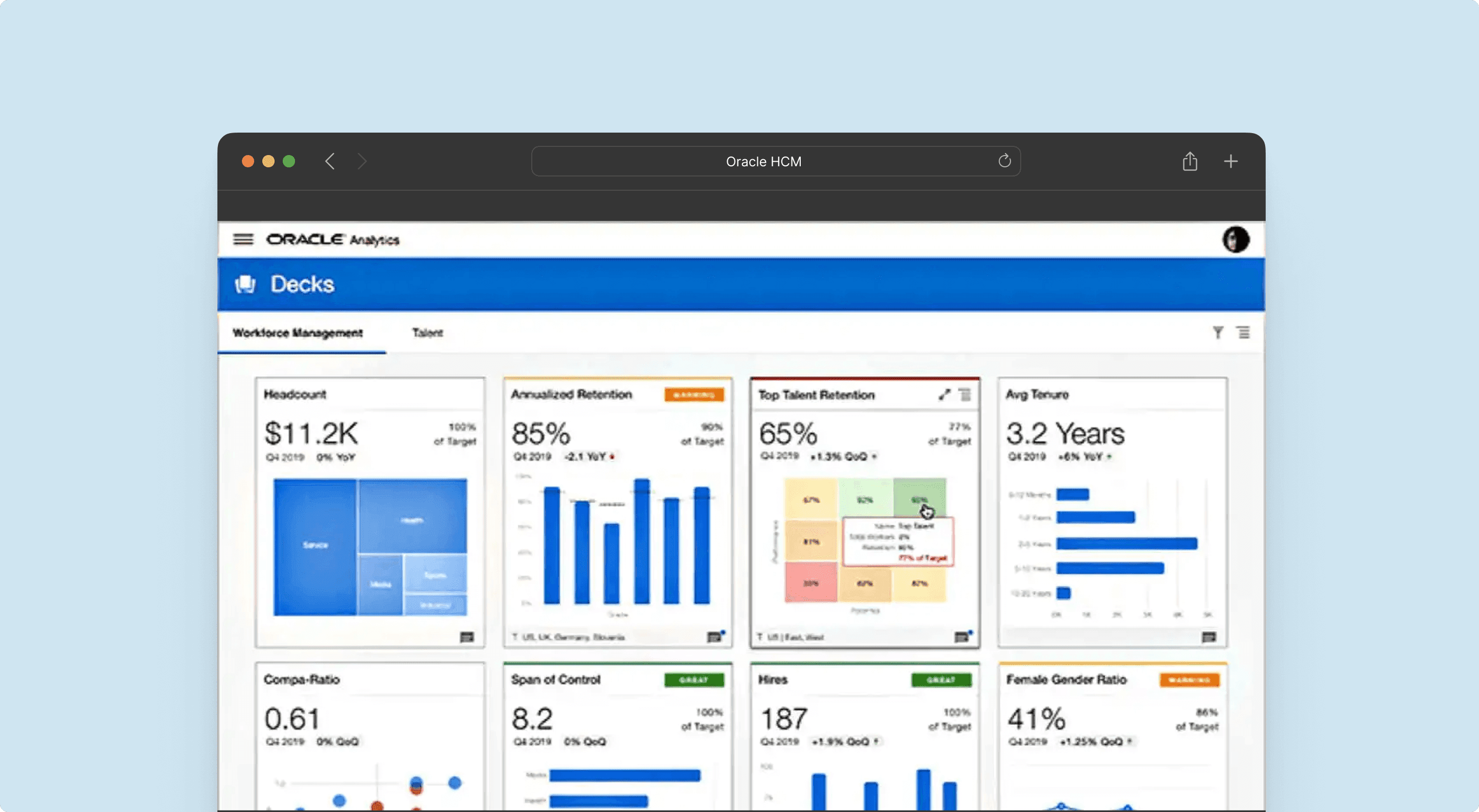
Main Advantages: Native dashboarding and reporting capabilities allow quick insights to make it to the desks of leaders, allowing them to make decisions and take action as needed.
Key Features: Oracle provides a portal where authorized individuals can upload rules, policies, accrual definitions, and other custom data without changing the code of the tool. The workforce safety management tools are unique; they include safety dashboards and kpis, incident reporting, and incident management.
Main Disadvantages: The UI/UX experience is not user-friendly. Oracle has been around for many years and its user interface continually reminds its customers of that fact.
Best for: Large companies with deep budgets; this platform gets costly for small and mid-size businesses that only need a few user licenses.
Fit for SMBs: It is better for large enterprises, just like ADP and Workday products.
Free Version: Free version not available.
Finance Integrations: Whether you’re dealing with on-prem HRIS systems or legacy ERPs, this platform modernizes your workforce management system with its cloud-based approach.
7. SAP Workflow Management
The SAP suite of products includes a comprehensive workforce management software that is equipped with labor forecasting capabilities, resource maximization analytics, and labor cost reporting features. By providing all employees with workforce management insights, fairness is championed and information is democratized, creating a healthier, more cohesive work environment.
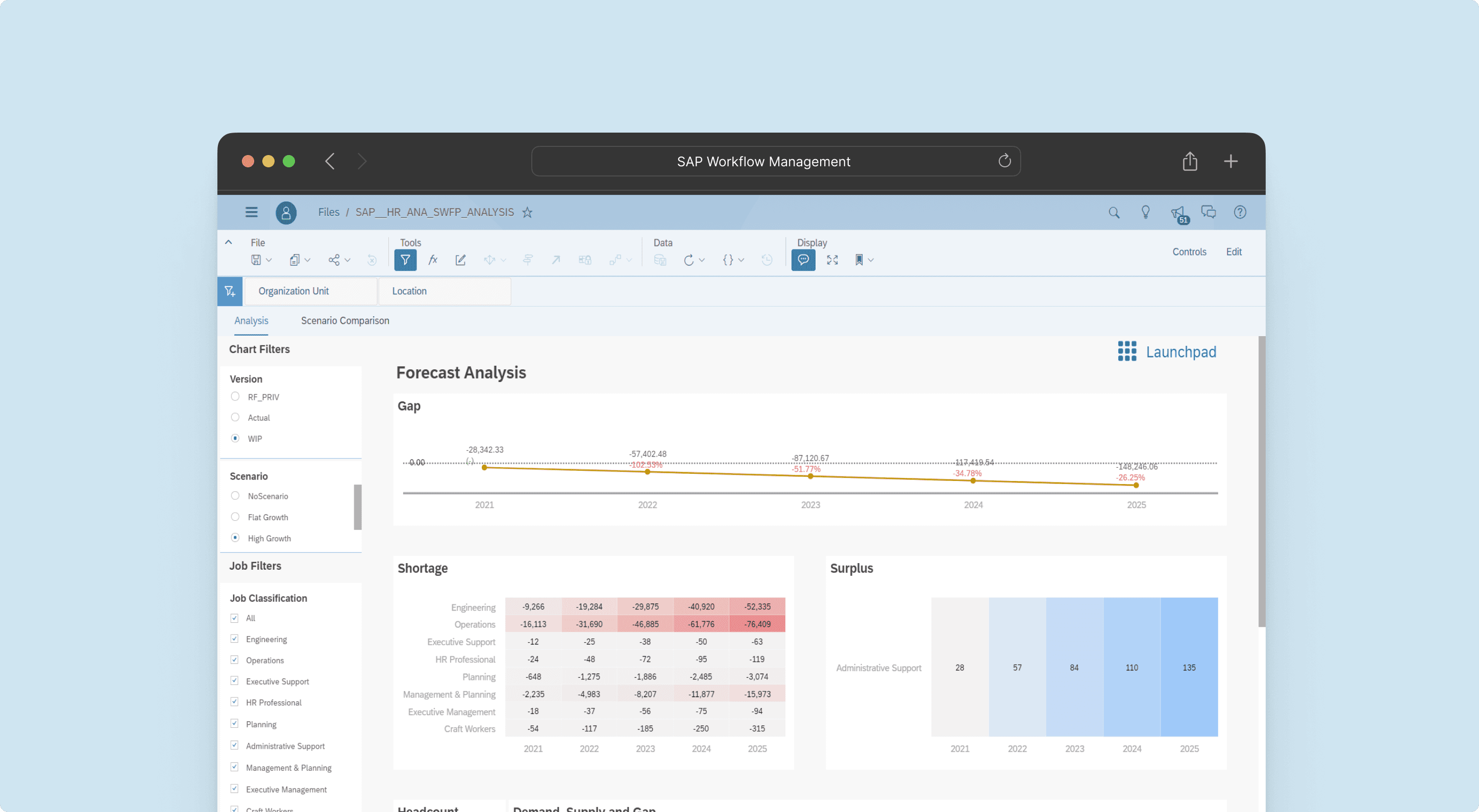
Main Advantages: Drill-through workforce management features take high-level forecasts and align them with employee-level and task-level tracking, ensuring alignment from the start to finish of the WFM process.
Key Features: In just a few clicks, 10 million different scheduling combinations can be tested, accounting for fairness, equality, and special time-off requests.
Main Disadvantages: Its pricing is high, and it can be slow to refresh and difficult to learn for inexperienced analysts or non-technical individuals.
Best for: Tech-savvy users and businesses that already use SAP systems in other capacities.
Fit for SMBs: Possible fit for SMBs, though large businesses are the target of SAP products.
Free Version: Free version not available.
Finance Integrations: Integrates with on-premise and cloud-based systems alike.
8. Phocas
Less of a focused workforce management software and more of a business analytics suite, Phocas does have some wfm features. It enables quick forecasting and spend monitoring, making it easy to track budget vs. actuals when it comes to personnel expenses. The reporting components of Phocas are strong, intuitive, and include actionable visuals for employees at all levels of the organization.
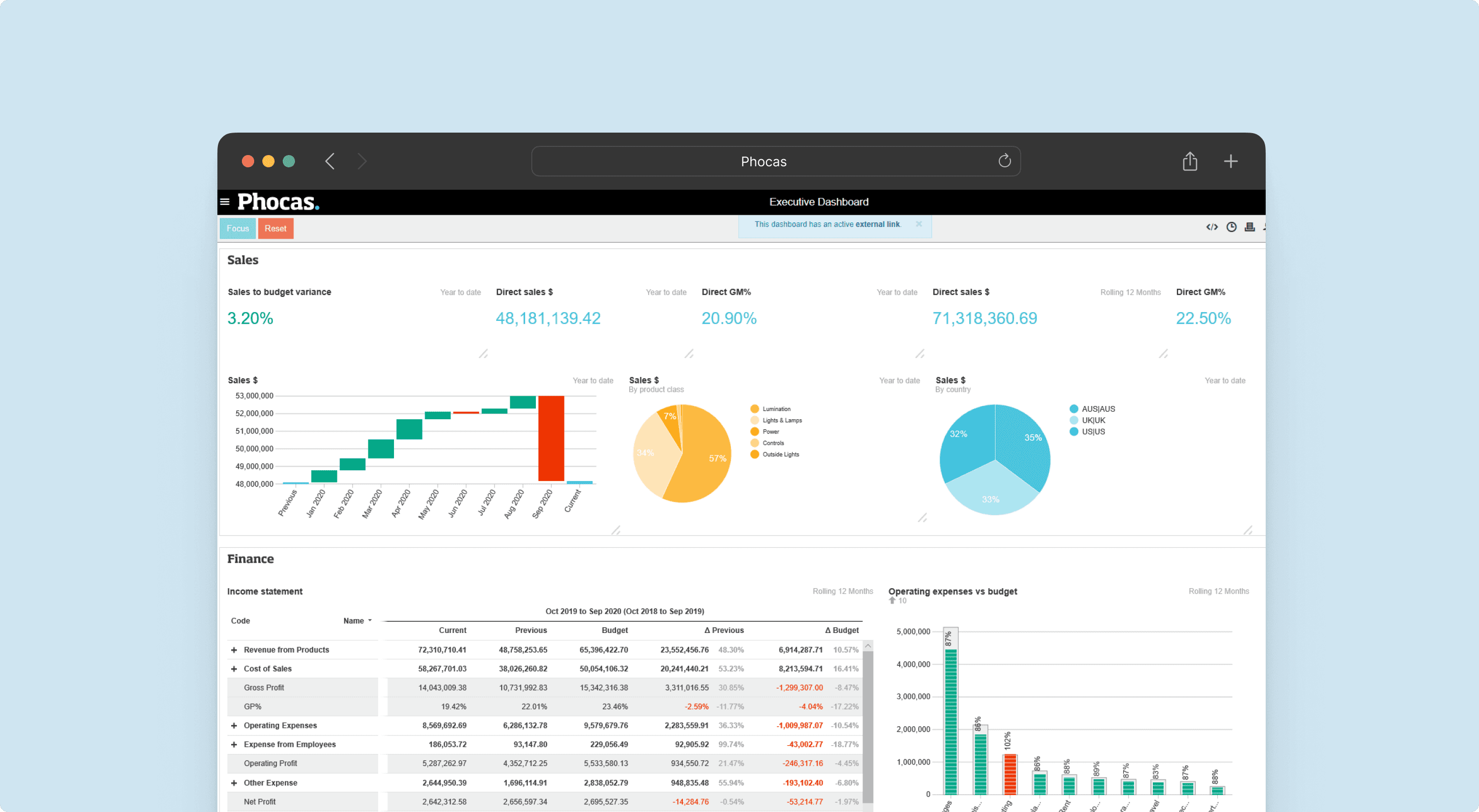
Main Advantages: A multipurpose software that was designed with smaller businesses in mind, Phocas is a great place to start if you have little to no software at the moment. Its interface is intuitive, and you will start seeing benefits quickly.
Key Features: Its emphasis on reporting and business intelligence makes this one of the strongest visualization and analytics platforms. With sophisticated, yet easy-to-build dashboards, Phocas is professional, and its insights are actionable.
Main Disadvantages: Not designed for workforce management specifically, this platform will come up short when it comes to task management and detailed workforce planning.
Best for: Small businesses that do not need intense workforce planning capabilities, and instead, are looking for a holistic solution for the business overall.
Fit for SMBs: Yes.
Free Version: Free version not available.
Finance Integrations: This WFM tool integrates with over 200 data sources including ERPs, MRPs, finance systems, and CRMs.
Learn more:
9. Vena Solution
A well-equipped software that targets all business needs, Vena’s offerings include workforce management along with FP&A features, sales modeling, and more. Using an Excel-like interface, the platform has high adoption rates and fast integration timelines. Employee-level planning with bottom-up and top-down inputs make it possible to plan department-wide salaries, benefits, and taxes. Employee transfers are seamless and talent acquisition planning can be housed within Vena Solution.
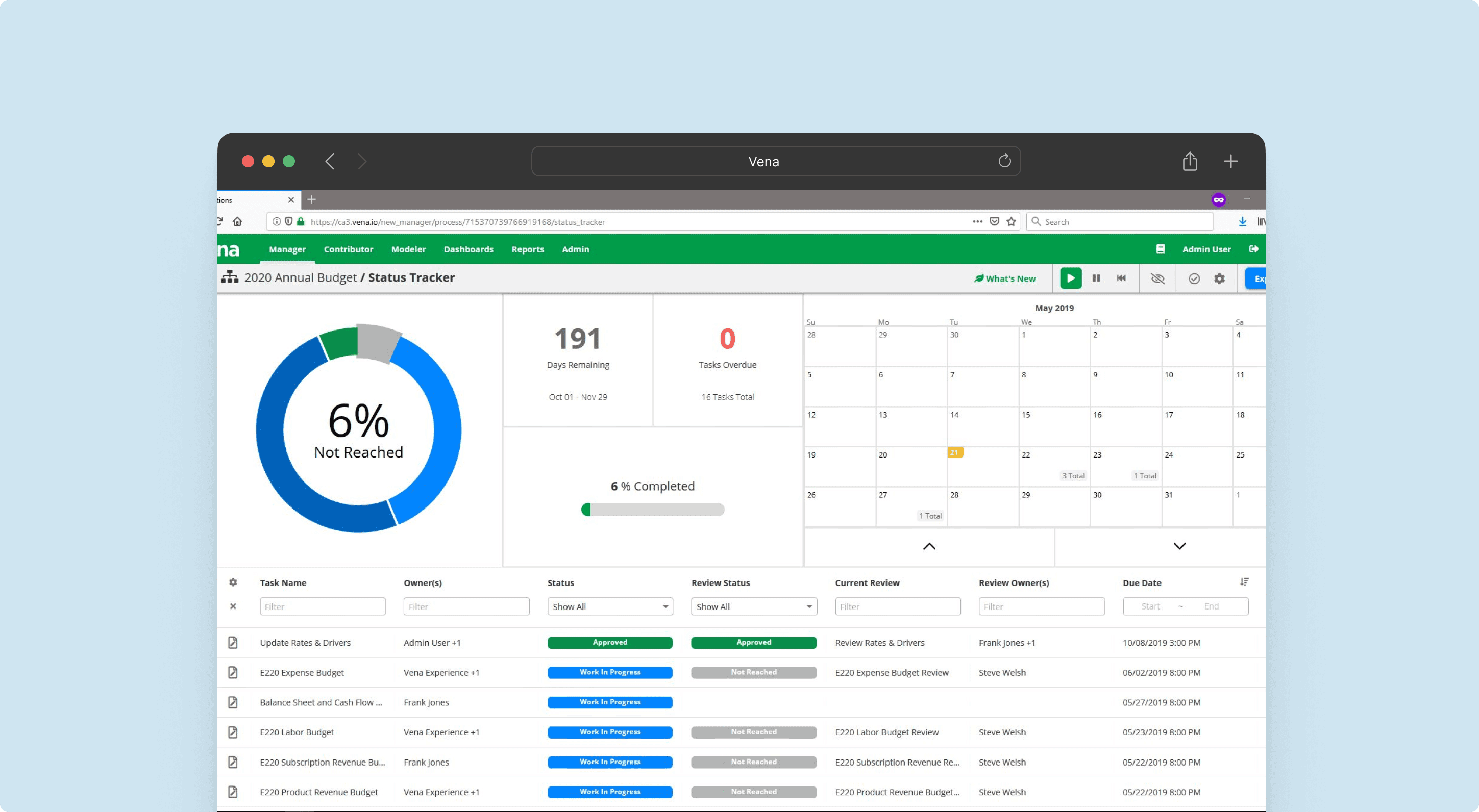
Main Advantages: When used as the core business finance system, Vena’s insights are cohesive and traceable. Variance analysis automation is built-in, along with logic for calculating complex benefits information.
Key Features: Calculations such as FICA, FUTA, SUTA, 401(K), and others are all housed within Vena. If adjustments need to be made, users can customize the existing calculations.
Main Disadvantages: Reports can be slow to open, the GL takes a significant amount of time to refresh, and new reports need to be started manually.
Best for: Excel-loving finance teams and organizations that are looking for a more manageable implementation, even if it’s at the cost of long-term capabilities.
Fit for SMBs: The platform is best for medium to large businesses.
Free Version: Free version not available.
Finance Integrations: Vena integrates with HRIS systems, ERPs, and widely-used business systems.
10. Rippling
Rippling houses three major business products: HR Cloud, IT Cloud, and Finance Cloud. It’s a versatile and flexible solution for many business needs of today. When examining the HR Cloud on its own, it’s clear that Rippling took time to design the product, work with HR professionals on its details, and makes updates as needed. Modern payroll capabilities, benefits tracking, and the ability to customize work schedules are just a few of the platform’s key optimization features.
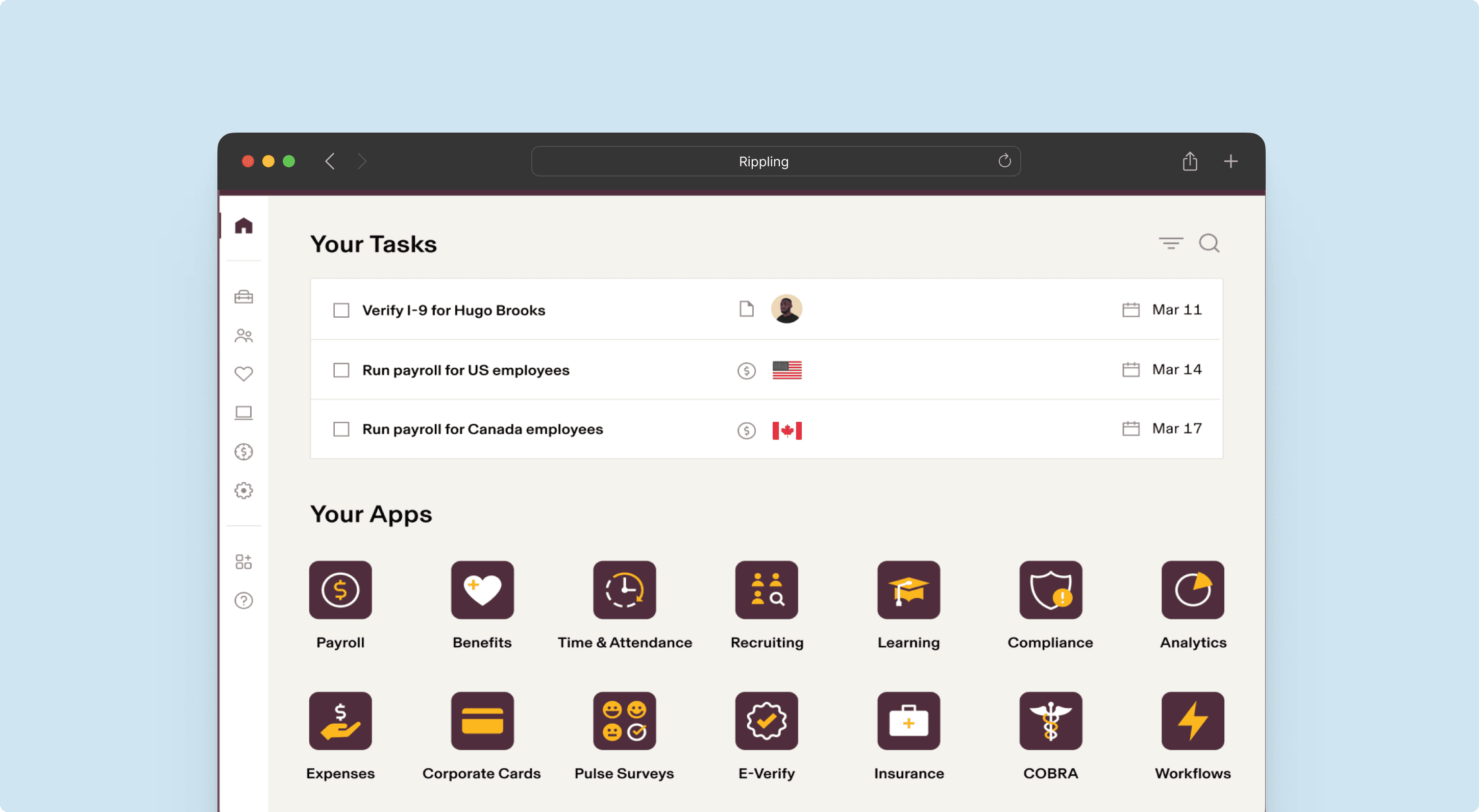
Main Advantages: The natural cohesiveness of HR, IT, and Finance systems make Rippling stand out on the market.
Key Features: Incorporating learning management into Rippling allows its users to incorporate sexual harassment training, data security training, and other skills labs into workforce management processes.
Main Disadvantages: Along with challenges tailoring the product to their needs, customers have noted a lacking implementation process and hit-or-miss customer support.
Best for: Businesses with 2-2,000 employees and self-starter HR departments.
Fit for SMBs: Yes.
Free Version: Free version not available.
Finance Integrations: Similar to other products on this list, Rippling has an extensive list of available integrations, including finance, HR, and IT systems.
Get workforce management right with Abacum
Abacum’s approach to workforce management is one that actually works. It equips its users with extensive forecasting capabilities, intuitive dashboards, and cohesiveness across the board. Designed for mid-market organizations, Abacum’s customer service and superior product have resulted in the organization’s recognition by G2 as a top provider in financial analysis, corporate performance management, and budgeting and forecasting.
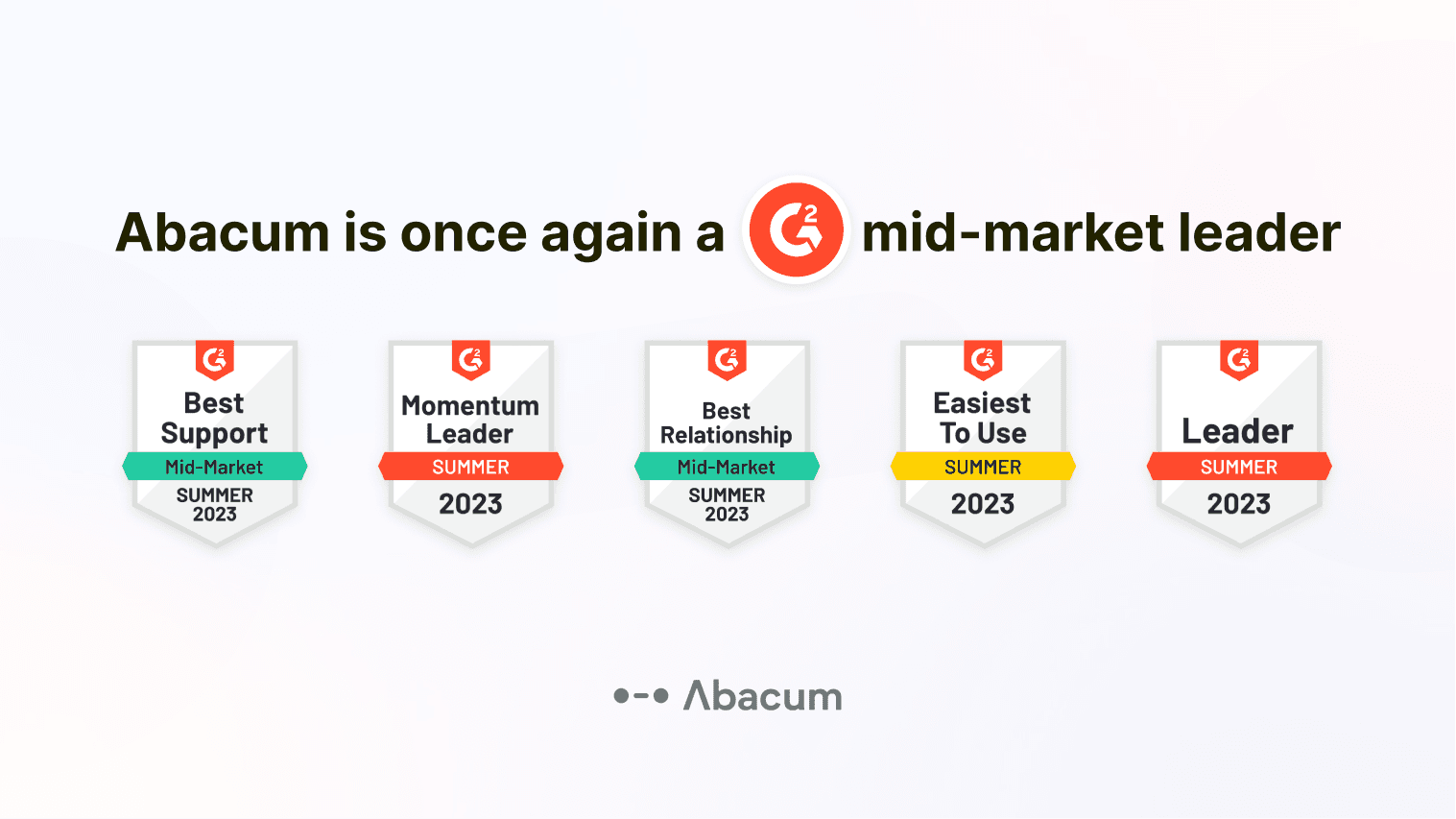
The Abacum team is made up of FP&A and HR professionals; they made a product that solves for the pain points within and across the two functions, as well as strategic business initiatives. As the most user-friendly option, Abacum is the key to employee management, workforce planning, and everything in between.
For more information about the future of recruiting and workforce management, watch this!