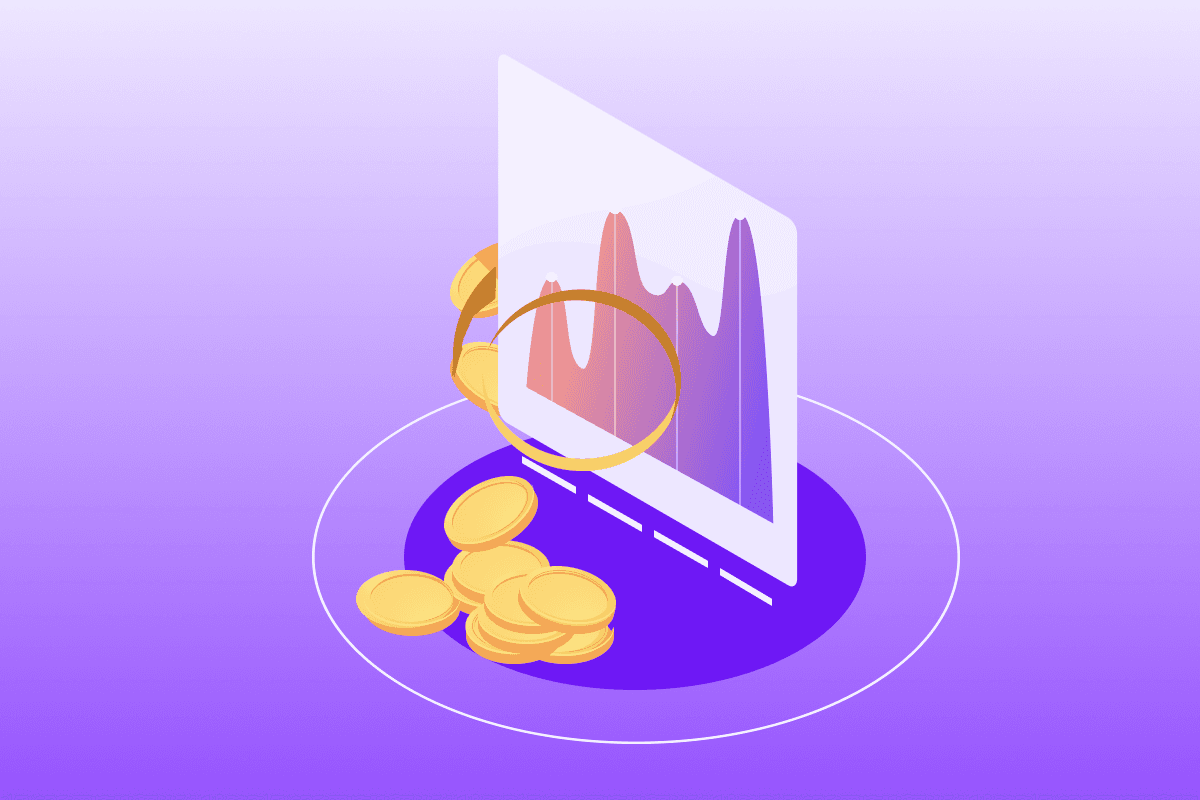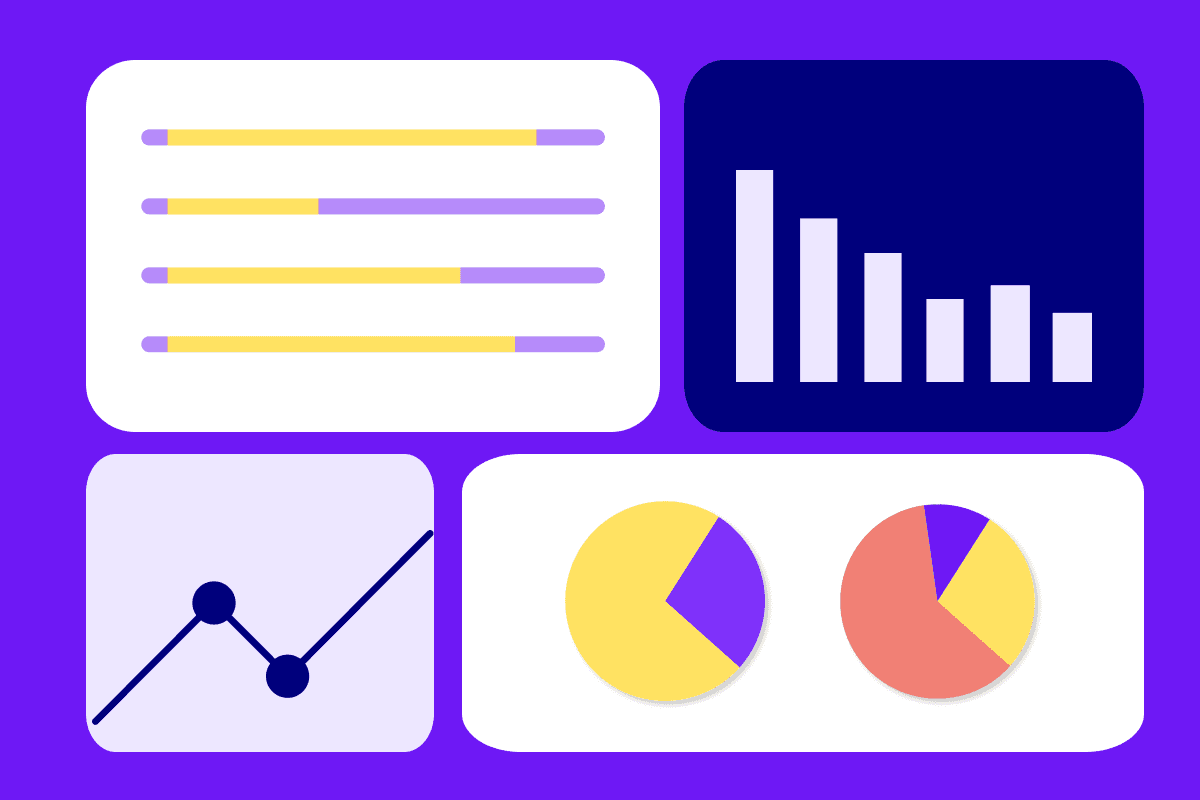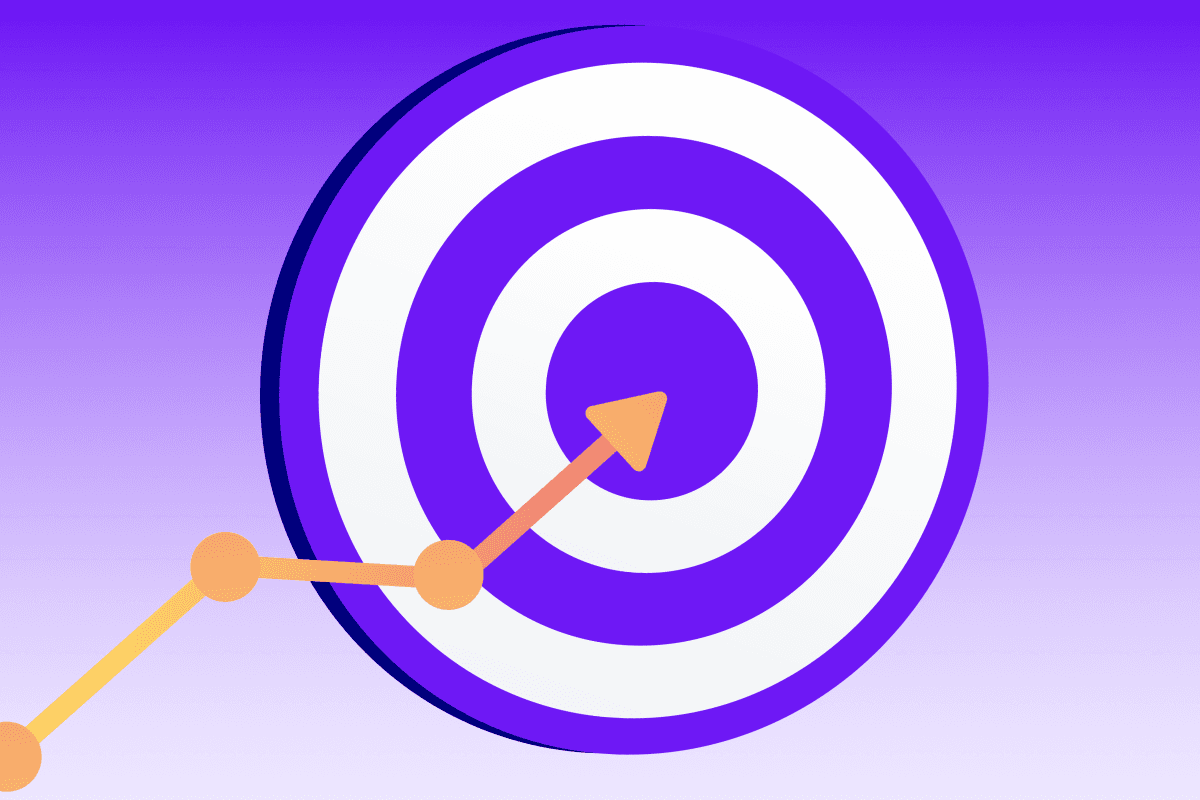In today’s rapidly changing business environment, Finance leaders are looking to scale up their operational processes to improve the efficiency and productivity of their workflows.Enterprise Resource Planning (ERP) systems have become standard solutions in the tech-stack of every Finance or Accounting team, as they help manage internal accounting, bookkeeping, and reporting needs.Implementing an ERP system can seem like a daunting and time-consuming process, but with the right framework and guidance, it will bring significant benefits to your business. Many companies find themselves having to plan for an ERP implementation, so I thought I would share our best practices.
What is an ERP implementation?
An ERP implementation is the process of planning, integrating, testing, and customizing an ERP system to your organization. The goal of the implementation needs to be integrating several business functions such as finance, HR, procurement into a single platform to be able to access performance, revenue, or costs across your whole business operation.
The ERP implementation process for each business will be different, with most system implementations taking between six to nine months on average.
When to implement an ERP and which one should you chose
Every company is different, so the decision of which ERP system to implement will depend on several factors. It is always best to ask the right questions ahead of time to make sure you are making the correct decisions before starting a multi-month implementation process.
If you are using an accounting solution like QBO or Xero, and you are starting to face the limitations of those systems, you may be thinking about moving to an ERP.
If your business does not have high volumes or data, requires consolidating multiple countries with different FX rates, or compliance requirements, starting out with a light-weight accounting solution can be good enough.
Solutions like Abacum can easily integrate with your accounting provider, enabling the Finance function with management reporting templates, operational KPIs, and forecasting and budgeting capabilities. More importantly, it enables your organization to postpone the decision of migrating to an ERP and allocating resources to high-impact activities.
However, if you are ready to implement a ERP to handle multiple subsidiaries, multi-currency reporting, or accounting consolidations read our CFO 2023 Tech Stack guide for a side by side ERP comparison.
How to work with an ERP implementation partner
For many Finance teams working with an ERP implementation or consulting partner is necessary for the success of the project. This will of course depend on the complexity of your business operations, in-house experience in implementing ERPs, and available resources to support during the process.
Partnering with an implementation consultant can help your business reduce the time-to-value of your implementation, and ensure your project timelines are on track for being met. A good implementation partner will also share advice, their processes, timelines, and best practices from the very beginning.
If you are considering a mid-market ERP solution such as Netsuite or Sage involving an implementation partner from the beginning is always a good idea!
Here are some key factors you can take into consideration when evaluating different ERP implementation consultants:
Industry experience: choose a consultant with a strong track record of implementing ERP systems in your specific industry (e.g. SaaS, e-commerce, etc…). This will ensure they understand the unique challenges of your business as you set-up but also as your operations scale.
Technical and data migration expertise: migrating your data is a critical aspect of any ERP implementation. Choose a consultant that will be able to configure and customize your system as well as integrate your different finance platforms together.
Project management skills: implementing an ERP is a lengthy process, your implementation partner needs to have strong management skills to effectively guide you through the several months of the implementation process.
Experience implementing your ERP of choice: every ERP system has its different tricks and tips. Choose a partner that has a track record of successfully implementing the system that best supports your business goals.
How to prepare for an ERP migration
Once you have already decided on the ERP system you will be implementing, you need to start preparing the right project plan to ensure the success of your decision.
Deploying an ERP is something that will impact company-wide processes which is why I like to make sure of the following:
Ensure full executive support: an ERP implementation can be compared to rolling-out Salesforce, it will require significant resources and expenses. So make sure business leaders understand why this project is critical.
Establish realistic expectations and timelines: given the length of this project it’s important to establish clear timelines for how long it will last, to ensure accountability but also provide visibility. An important tip is to keep your fiscal calendar in mind when kicking-off the project, it is often a good idea to start your implementation process after your annual close.
Allocate the right team and resources to the project: when I have previously implemented ERPs, the implementation has been led by our accounting manager in close partnership with our IT team, with the former providing the accounting knowledge and the latter helping with permissions, accesses, and security compliance.
Our step-by-step implementation guideline
Finally, it is time to cascade all of this into an operational execution plan, and a step-by-step implementation guideline. I have included some rough timelines of how much these implementation stages can last, however it may be different for your business.
Project initiation (1 – 2 months): Define your project objectives, scope, budget, and the timeline for your implementation. Assemble the team responsible for the project, and if necessary select an ERP implementation partner to support during the process.
Business process analysis (2 – 3 months): Focus on mapping out and documenting your existing business processes. Pay particular attention to opportunities for improvements or gaps that you would want to improve on with this implementation.
System selection (1 – 2 months): Evaluate the different ERP systems based on the requirements you outlined and choose the one that best meets your needs.
Configuration and customization (3 – 6 months): Work with your implementation consultant and project team to configure and customize the ERP according to your specific requirements.
Data migration (2 – 4 months): This is a critical stage, and it involves transferring data from any legacy system to the new ERP. It will require your team to manually review and clean any data to ensure its integrity and accuracy.
Testing (1 – 3 months): Testing will happen at each stage of the implementation, however as the implementation progresses you will also be able to see the benefit of having an ERP. Use this phase to get familiar with the functions of the system, making sure they meet your organization’s needs. At this stage I also try to stress-test the system and see if I can break anything, it’s always best to break things when you are still implementing as opposed to post-implementation.
Deployment (1 – 2 months): Time to see the benefit of your hard work, and roll out the ERP system across the organization! Your data systems are connected, and your accounting information is correctly mapped in the ERP. Depending on your company you can opt for a phased rollout or a big-bang approach.
Training and support (ongoing): Once your ERP system is live, you can focus on providing comprehensive training to users and offer ongoing support to ensure a smooth transition.
Common pitfalls and how to avoid them
Hopefully the step-by-step implementation guide shared above helps you have a smooth implementation. However, as with anything, making mistakes or overcoming hurdles is part of any process implementation.
Let me share with you a few pitfalls which your team might face and how to navigate them successfully.
Cost: the cost of implementing any ERP will always be two-fold. You have the pricing of the vendor, any external implementation support, and possible costs required for setting up API integrations to your ERP. Additionally, you will also need to consider the total cost of ownership, which includes any ongoing maintenance and support that your team will have to do post-implementation.
Data volumes: the more data your business has, the lengthier your implementation will be. Your team will need to spend more time manually reviewing and cleaning data to ensure it’s both accurate and complete. Depending on your industry or company age you can have hundreds of thousands of financial transactions.
Unrealistic expectations: setting unrealistic expectations can lead to disappointment and frustration between your team. Be realistic about the capabilities of the ERP system, and manage expectations accordingly.
Future-proof your ERP
Lastly, one of the most important considerations you can make when choosing an ERP system is whether or not it can integrate with other finance systems and multiply the workflows your business needs to execute and drive decisions.
Abacum seamlessly integrates with leading ERPs such as Netsuite or Sage Intacct, being an official partner.
Why does this matter? ERPs are essential for accounting teams to manage historical actuals across the business. Yet, they fall short of the most value-adding finance workflows.
With Abacum FP&A teams:
Can integrate all financial and operational data for real-time management and BvA reporting. Making sure all configurations, mappings, and data are automatically cleaned.
Easily share performance reports with off-the-shelf templates across the business to provide stakeholders with context to drive accountability
Deliver insights faster with multi-dimensional modeling to build bottom-up or top-down forecasts and scenario analyses
Reduce OPEX costs with vendor-level budgeting and manage headcount planning with permissioned workflows
Ultimately, Abacum provides complete FP&A automation and serves as the perfect ERP complement for your business.